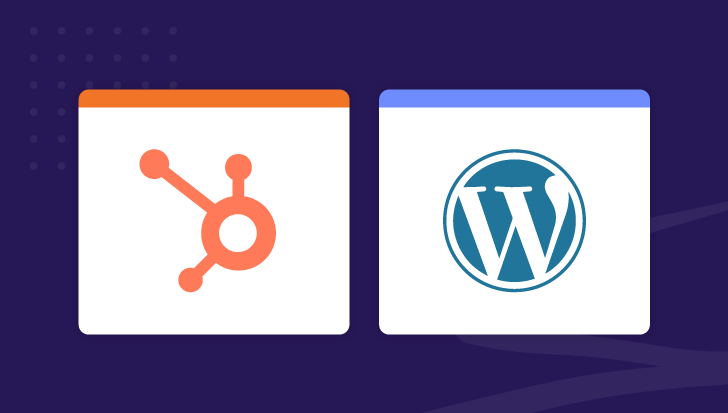We’re living in the golden age of technology. Although we haven’t quite achieved the long-awaited flying car, software has enhanced every aspect of our personal and professional lives.
From storing files on the cloud to asking Alexa to play our favorite songs, software is being used on a daily basis to make our lives easier and more enjoyable. So why not apply the same standards and use web design software to simplify your next redesign project?
The number of tools that can help take you from initial brainstorming to post-development is endless. As a guide, we’ve broken down the different kinds of web design software into six categories and listed our tried and true favorites:
1. Sitemaps
The first step of a website redesign project is strategy. Once you’ve detailed your goals, personas, fundamental assumptions, journey map, and wish list, you’ll be ready to outline the structure of your site by building a sitemap. A sitemap should visually represent all of the pages in the new site and how they link together. You will refer to the document on an ongoing basis throughout the redesign process, so it must be easily accessible to all team members.
Recommended Software: Gliffy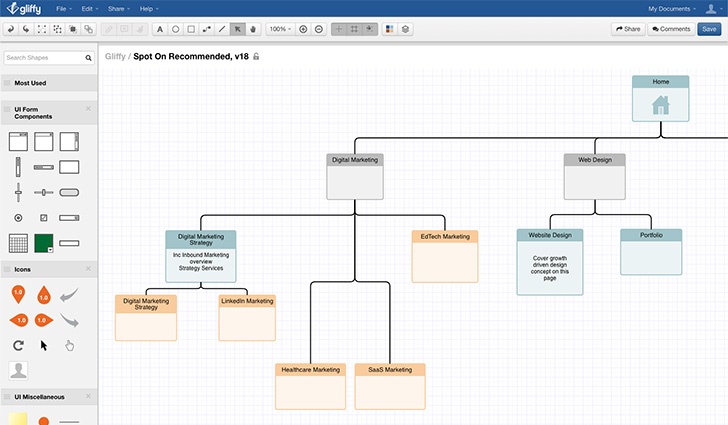
Gliffy lets users generate sitemaps with a drag and drop method and then share the diagrams with team members either publicly or privately via link or PDF. It keeps track of updates through version numbers and provides access to full revision history.
2. Project Management
Once your sitemap is solidified, your project manger should configure all tasks and deadlines for the redesign. A centralized project management tool is critical in allowing them to keep up with individual team member responsibilities and ensuring everything stays on track for launch. At a minimum, your project management platform should be able to handle file uploads, commenting, scheduling, and task assignments.
Recommended Software: Teamwork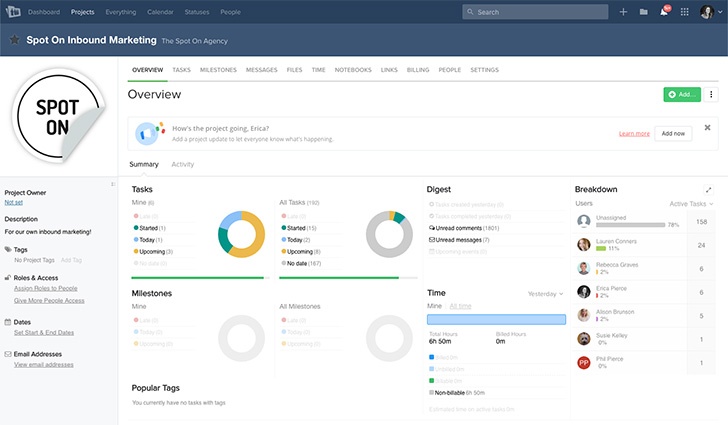
After testing a number of project management tools over the past few years, Teamwork has proven to be the most comprehensive and flexible. It goes above and beyond the minimum qualifications; enabling users to set project milestones, configure subtasks and task dependencies, keep track of time spent, determine priority levels, and implement a unique tagging system. When the project is over, you’ll want to keep Teamwork around for the long haul to help in your day-to-day marketing efforts.
3. Mockups
After copy is drafted and preliminary ideas are sketched, it’s time to bring the vision to life in the mock-up stage. Designers will digitize their drawings to formulate the look and feel of the redesign.
Recommended Software: Photoshop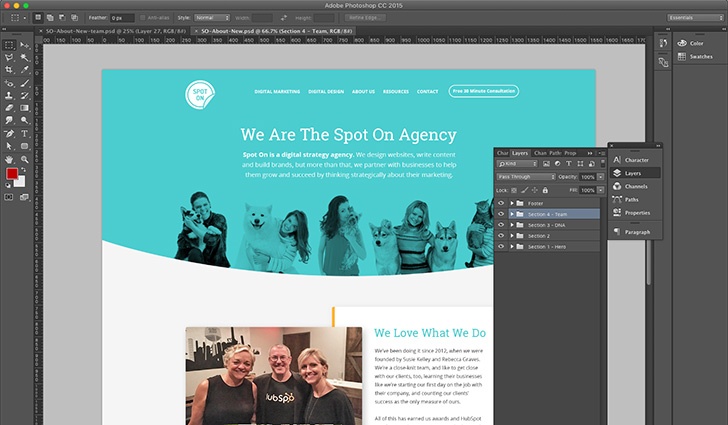
Though the hotly contested debate over Photoshop vs. Sketch is ongoing, the majority of designers remain loyal to Photoshop as their primary website design software. Its ability to manipulate photos, handle complex layouts, and ease of use through keyboard shortcuts has stood the test of time. An additional advantage is that unlike Sketch, Photoshop works seamlessly across both Macs and PCs.
4. Development/CMS
There are two key questions to ask when selecting software to build your site:
Recommended Software: HubSpot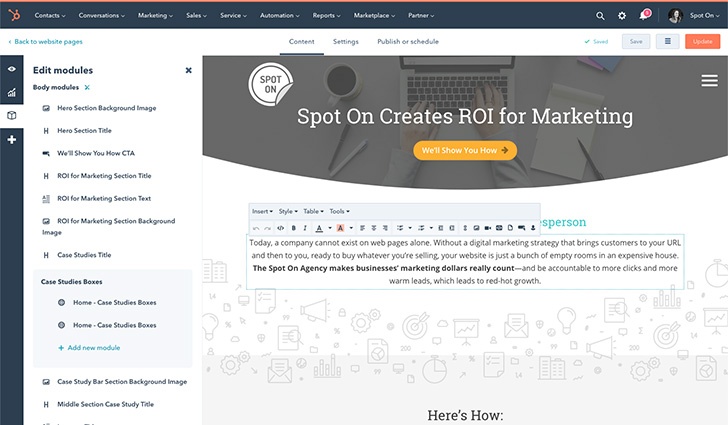
HubSpot checks these two boxes and many more. It can handle virtually any front-end functionality desired by a B2B company, and with the WYSIWYG (what you see is what you get {pronounced wizzy-wig}) editor, it makes changes after the initial launch a breeze. These benefits only scratch the surface of HubSpot’s capabilities. It’s a full-service marketing and sales platform that counts automation, analytics and a customer service platform among its numerous features.
5. Quality & Assurance Testing
Before launch, it’s imperative to test your website’s design and functionality across all major browsers and devices. The pages may look flawless as they’re approved, but chances are you’ve been using the same browser, on the same computer every time.
Without testing from a variety of sources you may not catch potentially misaligned elements or broken functionality. Any bugs left unresolved could prevent a potential customer from converting.
While there is a good bit of overlap between Mac and PC when it comes to browser support, a few key applications such as Safari, Internet Explorer, and Microsoft Edge are incompatible. For that reason, you’ll want to invest in cross browser testing software.
Recommended Software: Lamdatest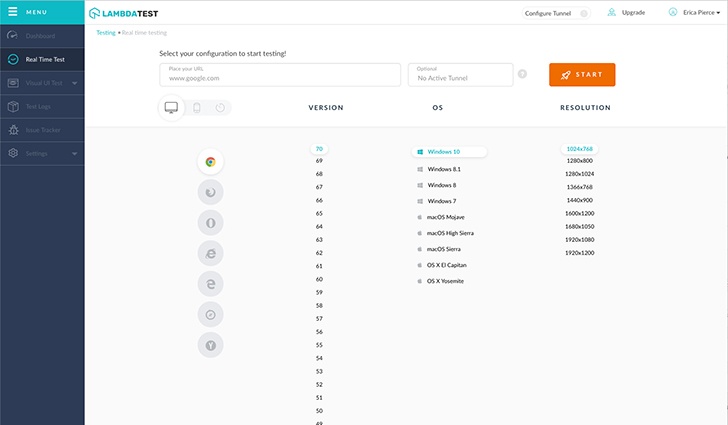
Lamdatest is a new program that not only allows for screenshots and real-time interaction with your site on all browsers, versions, devices and resolutions, its clean user interface (UI), testing history tool and issue tracker set it apart from all the rest.
6. Observational Tracking
Long gone are the days of set it and forget it. After launch, be sure to install observational tracking software to see how visitors are interacting with your new site.
Some user research may have been incorporated into the strategy phase, but the bulk of the modifications were likely based on assumptions. Observational tracking can prove those assumptions right or wrong and over time lead to informed changes that improve user experience (UX).
Recommended Software: Hotjar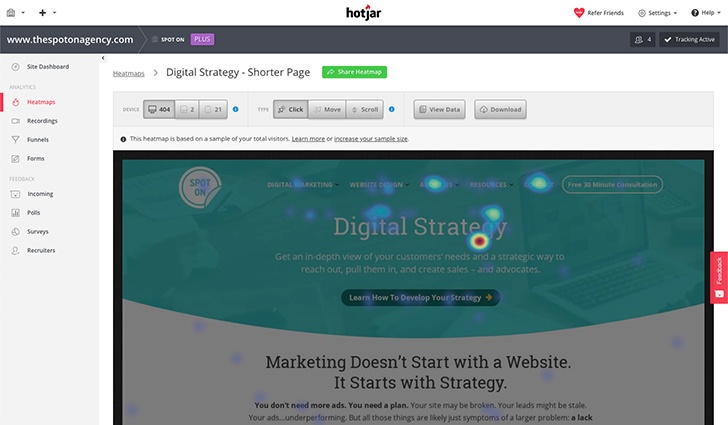
Hotjar is another example of software that surpasses the call of duty. It can handle funnel recording, visitor surveys, and polling in addition to the standard click and scroll heatmaps and user recordings.
It’s time to leave your notebooks behind. Take advantage of the unique opportunities offered by each type of web design software and bring your website redesign to the next level.


Spot On co-founder and partner Susie Kelley is dedicated to leveraging technology to advance innovative solutions in highly regulated industries. Driven by the opportunity to elevate brands, she co-founded Spot On in 2012 after having spent 15 years honing her marketing skills in an agency. Susie leads business development with a personal touch, focusing on building lasting relationships with clients to meet — and exceed — their goals for business growth.
Get the latest and greatest posts sent straight to your inbox.